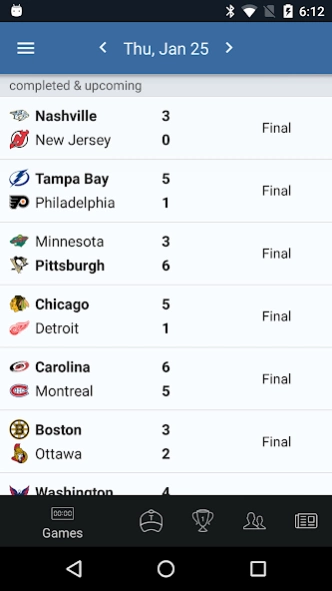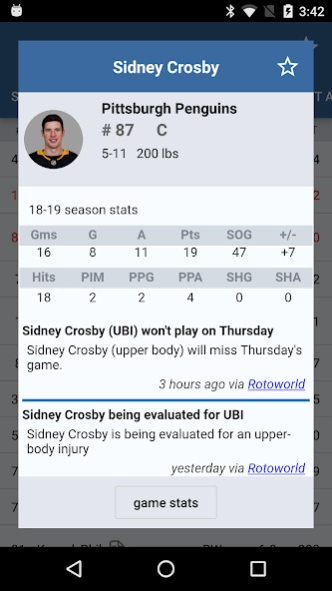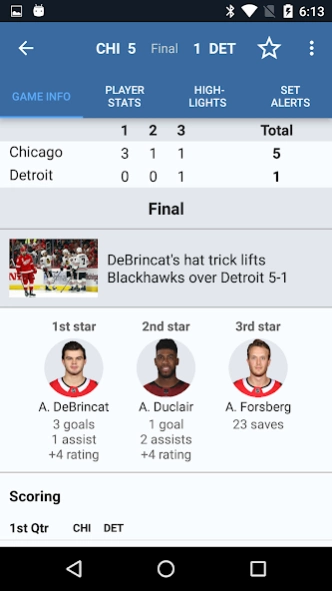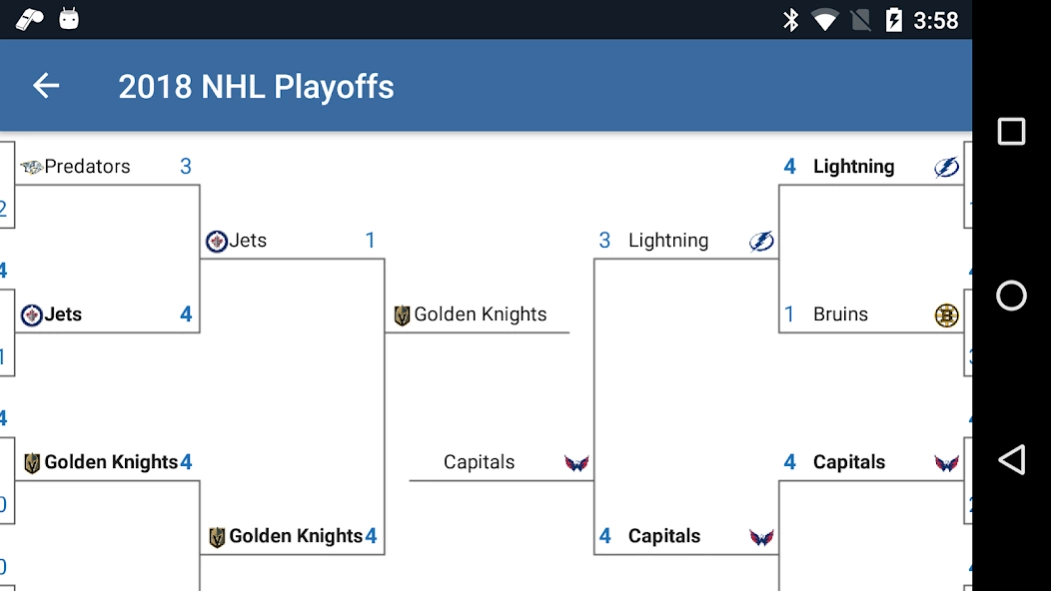Sports Alerts - NHL edition
Free Version
Publisher Description
Sports Alerts - NHL edition - LIVE, FAST scores, stats and alerts for the NHL
Get LIVE, FAST scores, stats and alerts for the NHL!
All your received alerts are saved in your alert history in case you missed any.
Get standard game alerts and player alerts you won't find anywhere else, all easily configurable.
We use real push technology with no background services running for faster alerts with no wasted bandwidth and battery life.
We also provide:
● scoring plays and penalties
● live scores widget, updated every minute
● full team rosters
● team schedules
● season stats for every player
● team news from multiple outlets
● league leaders for a dozen stat categories
The following alert types are available:
● game start
● game end
● score change
● lead change
● overtime game
● power plays
● hat trick
● 3 assists
● close game (5 min. or less remaining, within 1 goal)
** note: This app is not affiliated with or endorsed by the National Hockey League. Any trademarks used in the app are done so under "fair use" with the sole purpose of identifying the respective entities, and remain the property of their respective owners.
About Sports Alerts - NHL edition
Sports Alerts - NHL edition is a free app for Android published in the Sports list of apps, part of Games & Entertainment.
The company that develops Sports Alerts - NHL edition is Luno Software, Inc.. The latest version released by its developer is 1.0.
To install Sports Alerts - NHL edition on your Android device, just click the green Continue To App button above to start the installation process. The app is listed on our website since 2023-12-06 and was downloaded 2 times. We have already checked if the download link is safe, however for your own protection we recommend that you scan the downloaded app with your antivirus. Your antivirus may detect the Sports Alerts - NHL edition as malware as malware if the download link to lunosoftware.nhlscores is broken.
How to install Sports Alerts - NHL edition on your Android device:
- Click on the Continue To App button on our website. This will redirect you to Google Play.
- Once the Sports Alerts - NHL edition is shown in the Google Play listing of your Android device, you can start its download and installation. Tap on the Install button located below the search bar and to the right of the app icon.
- A pop-up window with the permissions required by Sports Alerts - NHL edition will be shown. Click on Accept to continue the process.
- Sports Alerts - NHL edition will be downloaded onto your device, displaying a progress. Once the download completes, the installation will start and you'll get a notification after the installation is finished.